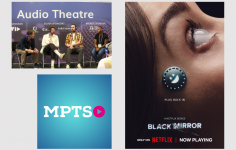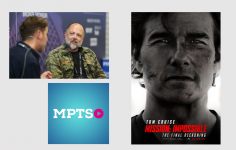Avid MTRX review by award winning audio engineer Justin Fraser:
Introduction
I have to admit that these days rarely do I get overly excited about a new piece of gear, but the Pro Tools|MTRX (and the DAD AX32 that went before it) have been of interest for quite some time, to the point where I solicited quotes for an AX32 a while back. However, Avid announced their partnership with DAD with the Pro Tools|MTRX at the 114th AES Convention in LA in October 2016. So when asked by good friends and long time professional colleagues Tim Hurrell and Ben Nemes if I would be interested in writing an article on the unit for Resurface, I jumped at the chance of spending some quality time seeing just how much the MTRX could do for me.
At this point I should disclose my relationship with Avid, for the sake of hopefully being impartial in this review. I am a freelance Audio Engineer of over 20 years professional experience, initially primarily in music, graduating from analogue tape to the digital technology of the time and to Pro Tools when very much in its infancy, increasingly over the course of my career applying my skill-set to audio post-production for film and television. One of my major clients over the past 10 years has been Avid, a relationship that has grown through my professional use of Pro Tools and Avid solutions. As a freelance contractor for Avid, I deliver certified training courses to instructors and end users for the Avid Learning Partner program, as well as writing elements of their official curriculum and delivering Professional Services consultancy.
However, I am also a studio owner with a commercial grade private studio based around a Pro Tools|HDX2 system with a Pro Tools|S6. Here I carry out a large proportion of my work mixing both Music, and Film and Television productions. It is from this angle, as a studio owner and end user, that I am approaching this article.
Background
When purchasing the S6 a couple of years ago I, like many, was somewhat disappointed to learn that the monitoring controller solution of the time was the XMON, repurposed from the ICON system that went before. Now don’t get me wrong, unlike many I have no major issues with XMON, it is just that it is somewhat limited in functionality even as a basic monitoring controller. Given the increasing production demands placed on us as professionals, along with immersive surround formats, the XMON is definitely showing its age.
T he Pro Tools|MTRX promises to be many things to many people, with a highly flexible IO architecture, world class AD/DA conversion, and a 1500 x 1500 cross point routing matrix (hence the name). With Pro|Mon 2 it becomes a comprehensive monitoring controller from mono and stereo up to 64 channels, with customisable downmix options and all the externals and cue options one could wish for. So with this in mind,
he Pro Tools|MTRX promises to be many things to many people, with a highly flexible IO architecture, world class AD/DA conversion, and a 1500 x 1500 cross point routing matrix (hence the name). With Pro|Mon 2 it becomes a comprehensive monitoring controller from mono and stereo up to 64 channels, with customisable downmix options and all the externals and cue options one could wish for. So with this in mind,
How much of my machine room rack space can I reclaim? Can one box really replace my HD I/Os, the XMON, and my master system clock?
I am sure I am not alone with this train of thought, so it is on this premise that I am going to attempt the review the unit…
Overview
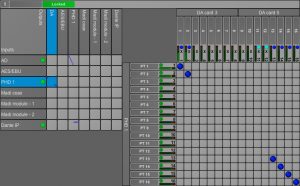
While the Pro Tools|MTRX is new, it is largely based on the DAD AX32, so I am going to keep this overview of the system brief. On the face of it the MTRX is a new IO offering for Pro Tools, but having spent a couple of weeks with the unit, this school of thought is doing it a great disservice. It is so much more, and with the flexibility of the IO modules in conjunction with the cross point matrix, it is better thought of a comprehensive routing matrix for all your studio needs, in which Pro Tools can hang off of the DigiLink ports as just one of many devices. Adding the Pro|Mon 2 functionality to this really is the icing on the cake.
The unit specifications are all outlined at the end of this article
Installation

The loan unit came with an 8-channel Mic/Line card installed, two 8-channel DA cards, and the optional Dante module. Ultimately I would be looking to purchase a unit with 24 channels of analog IO to replace my two HD I/Os (one 8x8x8 and the other a 16×16 analog unit), but for sake of testing I swapped out the HD I/O 8x8x8 so as to retain the IO capabilities I am used to, and allow a direct comparison between the conversion quality of the two units. After physically installing the unit and connecting the Network 1 port to the S6 switch for Eucon communication and configuration, it was a simple mater of installing the DADman software to configure the unit. It was at this point that the sheer flexibility of routing within the MTRX became apparent.
AD/DA
To start, I was eager to hear the now almost legendary DAD AD/DA conversion. So with the unit simply replacing the AD/DA of my HD I/O feeding into the XMON unit, I set about listening to my usual reference material at 44.1kHz, where I would assume any difference to be most apparent. All I can say is that the DA really doesn’t disappoint. With a mix output paralleled from Pro Tools to both the DA on the MTRX and the remaining HD I/O, I was able to do a direct comparison by switching sources on the XMON. As far as it is possible to AB both units running on their own internal clocks, the difference was marked, with the MTRX sounding more open with an increased depth to the soundstage in a very natural, uncoloured manner. However, I typically clock my system from an Antelope Trinity master clock, which makes a significant improvement to the HD I/Os. With this clocking arrangement for both units, the difference was less marked, but still with a subtle yet pleasurable difference to the openness of the low end with the MTRX DA. Also of note; there was little perceivable difference to the sound of the MTRX clocked to the Trinity over its own internal clock, so this unit definitely has a very high quality clock contained within.
Mic Pres
Next was to see if the quality of the AD and the internal mic pres also lived up to expectations. Control of the AD input channels of the MTRX is done from the DADman software which is Eucon aware, so when DADman is the attentioned application on a connected workstation the AD channels populate the channel strips of the S6 surface offering remote control over the parameters of the mic amps. However, it is also possible to configure remote control of the mic amps directly from within Pro Tools using the Avid PRE protocol to connect with DADman over the IAC Bus through Audio MIDI Setup. This initially took a little perseverance to set up, primarily due to some issues with the IAC bus in Mac OS X.11.6, but once done it worked robustly with the mic pre controls appearing in Pro Tools where appropriate, and easily accessible with the Input function from the S6.
So how do they sound? Well DAD pride themselves on the clarity and pristine nature of their microphone amplification. I have a variety of mic amps to hand from the likes of Neve, API, Helios, and UA, but all of these are somewhat coloured in their own way. Therefore, it semed appropriate to do a direct comparison with my Grace M501s, which are also an ultra-clean high headroom design. Using a spaced pair of Schoeps CMC6 with omni MK 2 capsules (which are my default choice paired with the Grace for acoustic guitar and piano), I dusted off the trusty old Gibson J-45 acoustic guitar to do a direct comparison between the MTRX mic amps and the Grace M501s running into a line input of the MTRX AD. The results were very close indeed, with the MTRX initially sounding slightly more impressive in the top end, but possibly ever so slightly scooped in the mid range. The MTRX mic amps definitely seem to have a higher headroom and equally low noise floor to the Grace. I would have no problem with replacing the M501s with this unit, which is high praise indeed.
Dante
As the review unit had the Dante module installed, I felt obliged to give this element a test especially as this is Avid’s first Dante offering in direct relation to Pro Tools, and something I do not yet have the capability of in the studio.
With a lack of Dante peripherals to hand, I set about installing Audinate’s Dante Virtual Soundcard and Dante Controller on the workstation so as to route Core Audio output from Mac OS over Dante to the MTRX for monitoring.
After a degree of head scratching, I was able to route Dante communications from the matrix page of the DADman software to wherever I wished. At the very least a great way of monitoring the audio output of the Mac Pro, but I was also able to seamlessly route this connection directly into Pro Tools using the MTRX.
Hardware Inserts
The main reason I currently have 24 channels of analog IO for Pro Tools in the studio is that over the years I have amassed some choice pieces of outboard equipment that I just can’t say goodbye to, despite the recall and maintenance issues that go with it. Particularly for music projects, I still like to hybrid mix using plug-ins and hardware inserts from Pro Tools with the outboard gear.
One of my concerns in this regard was the matter of Automatic Delay Compensation (ADC) in Pro Tools for hardware inserts, and the integration of the Pro Tools|MTRX. With the HD I/Os, Pro Tools ADC compensates for any convertor latency with hardware inserts, whereas at this stage the MTRX declares itself to Pro Tools as either an HD I/O or an HD MADI depending on how it is configured (something I assume will change with future development). Even with tighter integration of the MTRX with Pro Tools in this manner, it would be very difficult for Pro Tools to compensate for convertor delays due to the complexity of the DADman routing matrix and the ability to route anything to anywhere, even with respect to hardware inserts.
Expecting this to be an issue – as it has historically been with any third-party interfaces, I set about a somewhat scientific test with a 44.1kHz session. The majority of music sessions I do where the outboard is used are still at 44.1kHz, although I would expect results to differ somewhat at other sample rates. Using an impulse routed via a normalised analog hardware insert from Pro Tools to another track and recording the result with ADC enabled, resulted in a consistent 51 sample delay when the MTRX was set up to emulate an HD I/O (there is no offset when performing this test with an HD I/O). After a quick calculation, entering a 1.15 millisecond offset for analog hardware inserts in Pro Tools I/O Setup resolved any issue and the result was once again phase accurate, negating any need for concern.
Pro | Mon 2
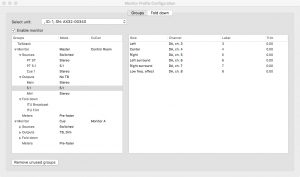
So what about the flexibility of Pro|Mon 2 as a monitoring controller to surpass the ageing XMON? Well as if the unit was not comprehensive enough, the flexibility of it as a monitoring matrix is truly astounding. The Pro|Mon 2 configuration for monitoring control is accessed through the DADman software by setting up Monitor Profiles, which can be saved and loaded as desired. It has to be said that this element of the DADman software isn’t the most intuitive, but after a little time and perseverance it is simple enough.
Essentially within a Monitor Profile you can set up individual “monitors” to behave either as a Master or Cue, with any number of sources and monitor outputs from mono up to 64 channels as the hardware configuration will allow.
These “monitors” can then be mapped via Eucon to the Control Room or Monitor A-through-D controls on the S6. The assigned sources to each of the “monitors” can be set to intercancel or sum when switching either locally in DADman or remotely over Eucon from the S6, and custom downmix profiles can be built and switched independently for any source feeding any monitor output. In addition, any monitor output can have a dedicated talkback input assigned with options for Dim and Cut when engaged, again either locally in the DADman software or remotely over Eucon from the S6. The flexibility of this system, while it can take some time to setup, is truly staggering.
It really is that missing link from Pro Tools that film mixers have been asking for as a replacement for the monitoring matrix commonly found on AMS Neve DFCs and similar film consoles.

In terms of the Eucon implementation, each of these “monitors” can be assigned to the Monitoring screen and Monitoring Controls of the S6 Master Module and named as desired. However, when DADman is the attentioned application on a connected workstation, these controls also appear on the channel modules with metering on the associated Display Modules where available. In addition, there are dedicated soft keys for managing individual sources, monitor outputs, and custom downmix profiles.
Having spent several weeks with this system, I still feel like I have only scratched the surface of what it is capable of. A Monitor Profile really can be as simple or as complex as your needs dictate for any project, with each Monitor Profile created, being able to be saved and reloaded at will in DADman as you need to change the configuration of your room.
Conclusions
So returning to my personal incentive for this review, and the question of how much rack space can I reclaim with the addition of a Pro Tools|MTRX? Is it really possible for me to replace the HD I/Os, the XMON, and the master system clock?
Well the answer is both undoubtedly yes, but also unfortunately no.
Lets deal with the question of IO first: Replacing both HD I/Os is a simple yes, as I can retain 24 channels of analog IO, along with mic amps that will see the redundancy of at least my Grace M501s. In addition, the base unit offers more AES IO than I currently have, and with the additional Dante module and option cards I effectively have 64 channels of IO from Pro Tools that I can route and configure as I wish, as well as the ability to route signals with any additional IO around the studio as desired.
In terms of my Antelope Trinity master clock, on the face of it the MTRX can also replace this and still give me a significant increase in AD/DA conversion quality. However this is not so simple, as I still have the need for Tri-Level sync and distribution and I can’t see how I can retain the flexibility demanded in this area by the variety of work I need to accommodate.
Can I replace my ageing XMON? On the face of it the answer is undoubtedly yes, but this is where things get a little tricky…
Over the past couple of weeks it has become apparent to me that despite the numerous limitations and quirks of the XMON, I have spent the past 10 years becoming subconsciously accustomed to working around these limitations. Assigning IO in the MTRX to a Monitor Profile understandably removes this IO from the routing matrix in DADman, therefore deeming it unusable elsewhere, and this is where the issue arises for my current usage. The MTRX is limited to a maximum of 24 channels of analog IO, and if I worked completely in the box this would be no issue as I could dedicate the necessary analog IO from the unit for monitoring purposes. However, I still have an affinity with my outboard gear, so for the time being I require the majority of analog IO for hardware inserts, which alone significantly limits my ability to configure the monitoring aspect of the MTRX in the way I require.
I can’t help feel that with a little clever additional patching and the ability to load differing Monitor Profiles for Pro|Mon 2 into DADman, I could overcome many of these restrictions. However, the simple fact then remains that I have to feed multiple speaker sets in both surround and stereo, and I absolutely refuse to have power amp inputs on a patchbay due to the inherent dangers involved. There is a temptation to retain the XMON inline for speaker switching and make the best of the sheer flexibility of the Pro|Mon 2 monitoring control in conjunction with the quirks of the XMON for monitoring additional analog externals. But by far the most elegant solution would be purchase two Pro Tools|MTRXs so as to be able to cover all bases…
So will I be purchasing one, or even two of these units? Well, let’s just leave it with this observation: If you see a wide assortment of the equipment discussed in this article appearing in the listings on Resurface in the New Year, then that should answer your question. As to how much gets listed, well that depends on how clever and flexible I can be with my integration of the Pro Tools|MTRX into my working environment. This is in no way a reflection on the flexibility of the MTRX; rather on me as a user, as it really can do it all with ease. If I were designing a new room, budget notwithstanding, it would be a no-brainer.
Specifications:
With no option cards installed, the Avid Pro Tools|MTRX base unit offers:
- 64 channels of Pro Tools IO via two DigiLink Mini connections
- 64 channels of coaxial MADI IO
- 8 AES pairs of IO
- Word Clock and Vid Ref IO along with an AES11 input for clocking
- Dual power supplies (required for expanded analog IO)
- Pro|Mon 2 monitoring solution
In addition, the unit has a pair of Ethernet network ports for configuring the unit via the supplied DADman software, Eucon connection to an S3 or S6, and the optional Dante module.
The base unit has eight option card slots that can be configured to contain any combination of the following:
- Six 8-channel Mic/Line AD cards
- Six 2-channel Mic/Line AD cards
- Six 8-channel Line AD cards
- Six 8-channel DA cards
- Eight 8-pair (16-channel) AES IO cards
- Eight Dual SDI/HD/3G cards
- Eight Dual MADI IO cards
In addition, a 64-channel Dante IO module can be added to facilitate 64 channels of Dante IO via the built in network ports, and an optional MADI module added for additional optical and coaxial MADI IO beyond the 64 channels supplied on the base unit.
Finally, I would like to thank Dave Tyler and Simon Sherbourne from Avid for the extended loan of the unit, and the initial support in getting up and running with it. It is going to be very difficult to return…

About the Author:
As an independent audio engineer and technical consultant for more than 20 years, Justin Fraser has an international career in music, film, and television post-production. Having formed his career as an engineer and technical assistant to Trevor Horn at SARM studios, Justin has gone on to receive numerous industry accolades including a GRAMMY nomination, and was a member of the EMMY award winning team involved in NBCs broadcast of the London 2012 Summer Games.