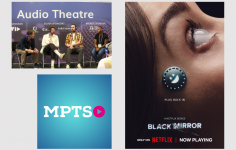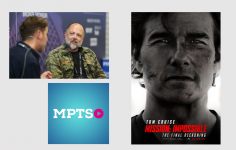Like many pieces of technology, control surfaces are sold on the strength of increased efficiency. Of greater, more immediate power at the operator’s fingertips.
Today’s control surfaces still bear a superficial resemblance to a mixing console and to the ‘legacy’ control surfaces they supersede. Perhaps that’s part of the problem. The reality is that they’re equipped to achieve a lot more.
Ultimately the efficiencies behind the return-on-investment are only on offer to those who are driving these tools hard, squeezing every drop out of the toolset.
Coinciding with the launch of a new Avid-certified one-day training course and reflecting the many and various ways there are to drive S6; we look at options for optimising your S6 knowledge and living the efficiency dream as an operator.
We talk to Justin Fraser, S6 owner and author of the new course, and we discuss how control surface efficiency eases time pressure and delivers genuine benefits.
RTFM…and why we don’t
Is it the reward of working it out for ourselves? Do we think we can get to the result more quickly? Likely for many of us it’s just human nature; not wanting to be told how to achieve something when we’re so close to finding the answer on our own.
Wanting to master and apply the complexity of the latest technology is part of why many mixers have ended up doing what they do. With technology offering so many ways to achieve a result there is a tangible business argument for learning to achieve the most from your tools.
Wasting 5 minutes per day on a handful of inefficiently-performed tasks translates into a few working days a year that could have been spent elsewhere, being creative and exploring new ideas.
Most of us learn better through experience than through reading or an traditional classroom academic environment. Seemingly obvious and very simply applied to mixing. Being instructed and then practicing on a desk will deliver the most effective learning experience.
This being the case – what are the options?
Getting Hands-On
Avid have just launched the PT301 | S6, a one day course for S6. A genuine, Avid-backed, rubber stamped guarantee that you (or a prospective employee or freelancer) have completed the course and know the desk. The only similar past offering was the PT310 | S6, a 3 day Avid S6 training course most commonly delivered as part of a longer, often multi-year, academic course.
The new one-day PT301|S6 is written around the latest S6 and Pro Tools releases and provides an all-encompassing overview of S6’s technical integration and operation; customisation, configuration and navigation of all of the modules and session management activities. Resurface spoke to the course’s author, Justin Fraser.
Resurface: First off, tell us the background
Justin Fraser: I’m an early adopter of Pro Tools, originally in the music industry in an era of linear tape and large format consoles. As an editing platform Pro Tools always won for me, but as a mixing platform it failed spectacularly in that the process of mixing always felt very visual and aurally un-intuitive. Being able to only focus on one thing at a time led to mixes taking too much time.
Early control surfaces never fully moved away from the visual approach to mixing. In the early 2000’s I inadvertently side stepped into the world of audio post production, and the fast paced nature of short turnaround projects only exacerbated this frustration. The release of D-Control in 2004 changed everything for me, for the first time in years I could mix using my ears, not my eyes, and rely on what was coming out of the speakers. I regained that elusive and instinctive connection with the audio.
R: What has been your journey with S6?

JF: When I built my studio I had always envisioned a D-Control going in there; after 10 years mixing on one it seemed the obvious choice. However, S6 came along at the right(ish) time.
If I were to have made the purchase purely for the studio I would have probably held off from being such an early adopter. The early phase of adapting the console to my workflows was somewhat painful to say the least. However, a large part of what I do is training and curriculum development for Avid’s Learning Partner program and the need for courseware to replace the 310I (ICON certification) was apparent, so the timing of my purchase was initially very much driven by developing the 310|S6 courseware for Avid.
R: What is the ethos of the official S6 courseware?
JF: My early days with the S6 were a steep learning curve, one that all users will face, and an experience that I try and incorporate in the training and courseware I deliver. For me, approaching the S6 as simply an evolution to D-Control was a mistake and a very frustrating process to work through.
S6 can directly replace another surface or console up to a point, but in reality you are best advised to leave prior surface knowledge at the door, at least initially, and embrace the S6 for what it really is. Only that way do the benefits materialise.
It is with this mindset of an end user that I have approached formal Avid S6 training and developing the courseware.
The original 310|S6 courseware was developed as an all encompassing three day course. However, the level of commitment both in time and cost was somewhat exclusive. So back in 2016 we started to discuss what a slimmed down course could look like.
S6 is such a powerful and flexible tool, it would seem impossible to cover all aspects of the console in a day, so developing a one day course was a challenge. I obviously needed to cover the basic functionality, but also wanted to get into the more advanced, all-new workflows that exist. So I hope this new courseware offers a well balanced approach to the two.
This one day course is designed to cover the essential processes and techniques required to get a user up to speed as quickly and efficiently as possible on the S6.
It takes the new user through the hardware configuration and modularity of the desk, the highly customizable software configurations, and the onto the operational essentials of working with pans, sends, inserts, and plug-ins, before delving into introducing the more advanced functionality and workflows of expand mode and layouts.
This is obviously a formal course offering from Avid for delivery through its ALP program and there are certain constraints upon developing courseware within that framework, but I have always tried to take the approach of developing training materials and training individuals from the aspect of being an end user and mixer myself, whether through formal training and certification courseware, or more bespoke hands-on workflow consultancy.
If you want to know more about the PT301|S6 Avid S6 training, you can see the full course content and find your local training partner here
Don’t have a day spare or access to a local training partner for Avid S6 training?
The ideal solution would seem to be quick, intense training sessions customised to your own requirements.
The time that most mixers need a rapid learning experience is as they migrate from another desk. Getting up to speed as quickly as possible is critical, usually for a pending job that’s already in the schedule.
Maybe there’s work booked for a specific workflow, such as mixing an immersive project in Atmos, and the pressing need to acquire that knowledge?
These situations are usually time pressured and better delivered within a small group with time for Q&A. What if this could happen without having to travel and ideally fit around your working day?
With this in mind Resurface are working with Justin and other recognised industry professionals to help deliver customised web-based Avid S6 training, click here to let us know your requirements and register your interest as we develop further content